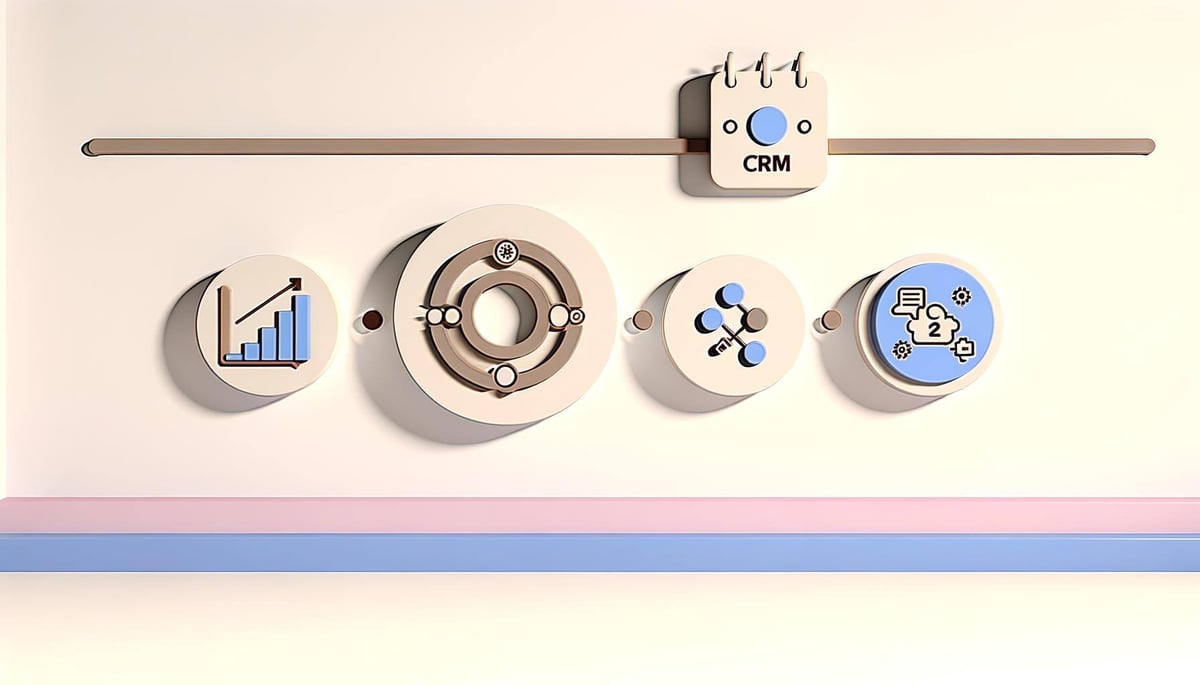Everyone knows it: The CRM is full of unclean, inconsistent data and nobody really wants to be responsible. But don't worry, we have the solution! In this article, I'll show you how to take data quality in your CRM to the next level with clever strategies and best practices.
Whether you're just starting out or a seasoned pro, there's something here for everyone. Let's go! 🚀Data chaos - How did it get this far?
Here are a few typical reasons for poor data quality in your company:
Non-extensible CRM
Your CRM is so inflexible that new workarounds always have to be found. Suddenly the company name is in the "Last name" field, job titles are in the "Department" field and phone numbers are formatted in a wild mix-up. Pure chaos! 📞🔄
Legacy issues
Instead of a clean start, such legacy issues from previous systems were dragged along again and again. A relic from the Stone Age in your modern data world. 🦕📂
No priority
If a fire breaks out in the office, you can't miss the problem and it is fixed immediately. Additional work due to data chaos is difficult to see. Every process simply takes a little bit longer. That's why data maintenance has never really been prioritized, and of course there is no budget for it. Data quality? What's the point, everything works? 😴💸
Fear of loss
The boss simply doesn't want to throw anything away. The fear of deleting even ancient data is great. There could be a little gold nugget hidden somewhere in that pile of sand. 🏺✨
Not my job
No one in the company is really responsible for data quality. And who can take care of this task 'on the side'? Everyone has enough to do! 🏃♂️💼
As you can see, there are many reasons why data quality often leaves a lot to be desired. But don't worry, we'll get to grips with it together! 🚀
Part 1 - Data governance
Time to get practical: here are a few tips on how you can improve the data quality in your CRM. Let's start with Part 1: Data governance and data owners. 🔧💾
Data quality team
A special unit that takes responsibility for data quality. These people have an overview and control. Here are the tasks in detail: 👥🛠️
Data profiling
They analyze your data, identify problems and recognize patterns. Like a detective for your data! 🕵️♂️🔍
Rules for data quality
The team defines what constitutes 'good' data. Standardized formats, correct fields - nothing is left to chance here. 📏📊
Measuring data quality
You carry out regular measurements to assess data quality. With clear facts and figures. 📈📉
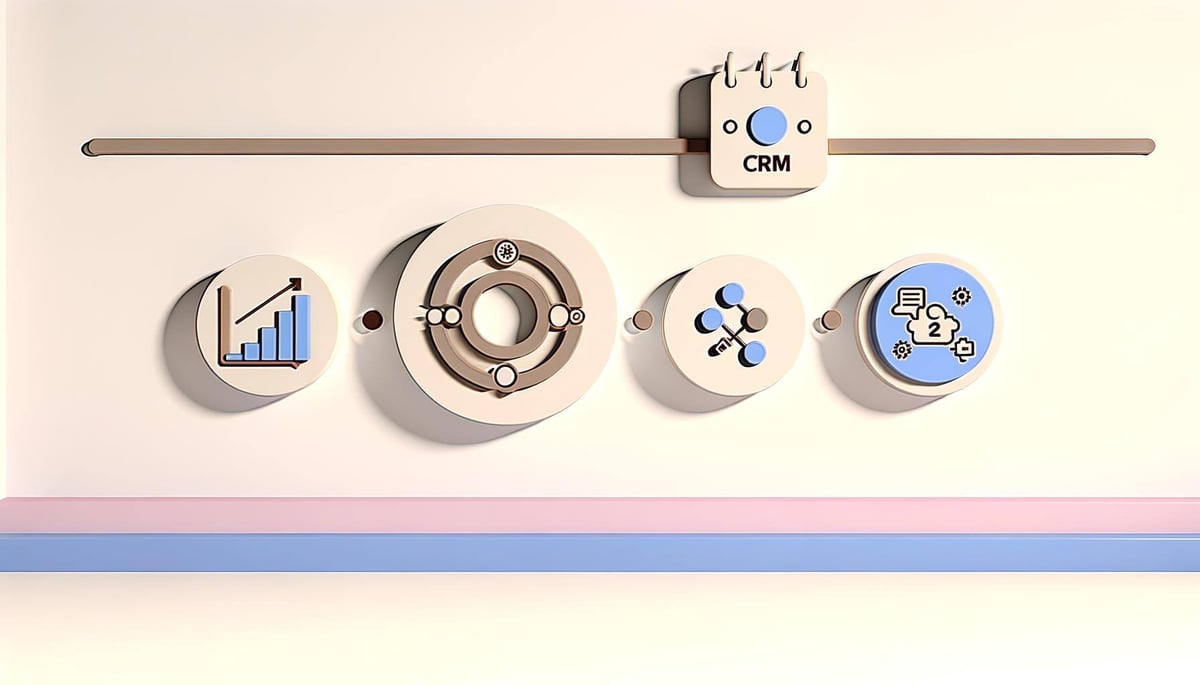
The data owner
Every object in CRM needs an owner - a responsible employee: whether master data, product information or quotation texts - every object should have a clear responsible person - a data owner. In other words, there is no one data owner; instead, each person owns the data that they or their team generate themselves and with which they are most familiar.
Who owns what?
A division of responsibilities could look like this, for example:
- The product manager maintains the product database
- Someone in marketing maintains the leads as long as they are generated and qualified by marketing
- The sales employee maintains "their" own contacts and the accounts for which they are responsible
- The sales manager checks and maintains all deals
Taking responsibility
The data owner is responsible for ensuring that their data is correct and up-to-date.
Coordination with the data quality team
The data quality team trains the data owner so that he knows exactly how to keep his box clean and regularly obtains feedback from him in order to improve the processes.
Monitoring and correcting their data
The data owner is not only responsible for monitoring, but also makes corrections to the data for which they are responsible. 📝🔧
Part 2 - Code of Conduct
Here are the golden rules that will help you keep your CRM data under control:
Everything in its place
- No company data in the contact: Company information belongs in company records, not in contact fields. Just logical, right? 🏢👥
- No contact (personal) data in the company: The same applies vice versa - personal data should remain in the contact data records. Separate clearly and cleanly! 🚫🔄
- No duplicate data management: Duplicate data is a no-go. Enter once, use everywhere. Simpler and more efficient. 🔁📇
- Lifecycle phase: The right field for the right purpose. Where is the contact in the sales process? This is exactly what belongs here. 📊🔄
- Lead status: What is the status of the lead? Warm, cold, in progress? There's no guesswork here. ❄️🔥
- Company type: What is the relationship between the company and you - is it a (potential) customer? Or something else - supplier, service provider, partner or affiliate? Define clearly and consistently so that everyone knows. 🏭🏢
B2B: Company first!
In B2B business, the focus is usually on the characteristics of the company or account. If you want to assign and evaluate a new lead, look at the company first. The following attributes are good candidates to be passed downwards, namely from the company to the contact:
- Lifecycle stage - if a company is already a customer of yours, it's usually a good idea to consider the company's employees as customers as well.
- Owner - the employee responsible for a company is also responsible for new contacts who are employed by the company.
- Industry - it is not the employee who has an industry, but their company.
- Country / region - in most cases, it is not the employee's region that is decisive, but that of his company.
Clean up duplicates - with brains
Merge duplicates - but check first: Always take a close look before merging. Nobody wants to lose important data. 🔍🔗
Validate fields
If possible in your CRM, don't allow data to be entered incorrectly in the first place. A modern CRM validates the format of certain fields as they are entered:
- Email addresses: Only allow valid email addresses. No typos, no spam. 📧✅
- Telephone numbers: Standardized formats for phone numbers. So you can always find what you're looking for. 📞🔢
- Be careful with mandatory fields! If it's not important, don't make it mandatory. ❌📝
Cut off old habits
You have to be able to throw something away. Data that only takes up space:
- Bounces: contacts who never receive emails can go. 🚫📧
- Disqualified leads: If the lead simply doesn't fit the company, then get rid of it. 🙅♂️
- Contacts who have never opened a single email: unnecessary ballast. Get rid of them! 💤✉️
Knowledge is power
"If you can't measure it, you can't improve it."
~Peter Drucker.
Making data quality visible with reports and dashboards. 📊📈
- B2B: Contacts without a company: All contacts should be assigned to a company. 🔗🏢
- Company without a name: Names are the be-all and end-all. No name, no benefit. 🏷️❓
- Companies by industry: Analyze and segment by industry for targeted campaigns. 📋🏭 You will be shocked at how many companies have not been assigned to a sector.
- Contacts without salutation, last name, email: Incomplete contacts are useless. Completeness is key. 🃏
- Other candidates for deletion are bounces, disqualified leads and inactive contacts
Further best practices
The list goes on and on. Here are some more tips
- Clear guidelines and standards: Define exactly how data should be entered and train your employees. 📜🖋️
- Avoid abbreviations: Label the fields in the CRM with clear, understandable names instead of cryptic abbreviations. ✍️🔍
- Use dropdowns: Use dropdowns when possible and free text when necessary. This keeps everything consistent. 🗃️📋
CRM data maintenance - Conclusion
As you can see, data quality is not rocket science, but a question of proper organization and maintenance. With a clear plan, fixed responsibilities and consistent implementation, you can make your CRM data in CRM shine and massively increase the efficiency of your company.
Keep at it, implement the tips and you will see how your data quality improves - and with it your business success.
Book a free, no-obligation initial consultation with one of our CRM experts now: